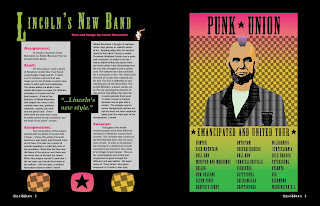Assignment: To create an illustration of Abraham Lincoln using Adobe Illustrator.
Craft:
1. Learn to use Google Image.
2. Obtain a picture of Abraham Lincoln from Google Image. Use an image that is made up of a lot of pixels.
3. Learn to use Adobe Illustrator.
4. From there create an illustration on Adobe Illustrator of the Lincoln picture obtained off of Google.
Composition: I chose this photo of Lincoln because it was larger and focused more on his face. This was not a photo of Lincoln standing or a full body shot of the president. I liked that the face was the focus of the picture, and there was not much else to distract the viewer.
Concept: The concpet is to use a photo of Lincoln to illustrate. This exercise will teach me to use Adobe Illustrator and learn the features it has to offer.